There is a lot to consider when buying a 3D printer. Over the last few years we have seen a flood of new printers hit the market for the dental industry. So how do you determine which printer will best suit your needs? There are a lot of things to take into consideration… do you buy a printer that is a true open materials printer, or do you go with a closed system where you are limited to just the resins they manufacture or have private labeled? Do you buy a $3,000 printer or do you get the mid-range printer at $15,000 or maybe the printer that you can lease for $50,000 a year that gives you incredible onsite service?
We will first explore the list of the most popular open source printers. This means that you will have the opportunity to use any print resin, with the exception of one that is used for a Class II medical device in the United States. Let’s examine LCD, DLP and SLA printers.
LCD printers typically have 3 consumables tied to them. Resin, LCD screens and a resin vat. These printers can be fairly accurate with an x,y accuracy as low as 47 microns, but they are also significantly slower than a DLP printer. Typically what you can print in 45 minutes on a DLP printer is going to take you an average of 3 hours and 45 minutes to print on a LCD printer. However, there are a few advantages of owning a LCD printer vs a DLP printer. For starters the LCD screens are significantly less expensive to replace than a projector. And, because the printer does not have a projector, it is extremely accurate, with a nice build plate size. With DLP printers, in order to get a more accurate print on the x,y axis, the projector has to be really close to the glass, which in turn means there is a smaller print envelope.
SLA printers typically have 2 consumables tied to them. Resin and trays. These printers vary in x,y accuracy, with Formlabs topping out at 140 microns. These printers are also on the slower side and match the speed of an LCD printer.
DLP printers also typically have 2 consumables tied to them. Resin and trays. These printers can vary in accuracy in the x,y axes. The most common range I have seen is 62 microns to 100 microns. Again, keep in mind that when you go up to the 100 micron range you will gain build plate space. At this point we have to determine which is more important… accuracy or how much we can print in a single print run.
Open Source Printers
Let’s take a look at the most popular open source printers in the dental industry today…
 Ackuretta FreeShape 120
Ackuretta FreeShape 120
This is an LCD printer with a build plate size of 120 x 68mm and with an x,y accuracy of 47 microns. It retails for just under $3,000. If speed isn’t an issue, this is a great open source printer to look into. The FreeShape 120 can be ordered with a 405 nanometer light processor.
Asiga
 The Asiga Max LCD printer has a build plate size of 121 x 68mm with an x,y accuracy of 47 microns. It retails for $6,990. Just as with the Ackuretta printer, this is a great option which is accurate if speed is not an issue. This printer has a 385 nanometer light processor. This printer has an internal radiometer to ensure accurate prints throughout the life of the printer.
The Asiga Max LCD printer has a build plate size of 121 x 68mm with an x,y accuracy of 47 microns. It retails for $6,990. Just as with the Ackuretta printer, this is a great option which is accurate if speed is not an issue. This printer has a 385 nanometer light processor. This printer has an internal radiometer to ensure accurate prints throughout the life of the printer.

The Asiga Max UV is a DLP printer with a build plate size of 119 x 67mm with an x,y accuracy of 62 microns and it retails for $10,990. This printer has a 385 nanometer light processor that will give you a true, clear print. This printer has an internal radiometer to ensure accurate prints throughout the life of the printer.
 The Asiga Pro HD 80 is a DLP printer with a build plate size of 153.6 x 86.4 mm with an x,y accuracy of 80 microns and retails for $14,990. This printer has a 385 nanometer light processor just as with the Asiga Max line. If you are looking for a larger build plate size without getting up to the 100 micron range, this is a great option for the price. This printer has an internal radiometer to ensure accurate prints throughout the life of the printer.
The Asiga Pro HD 80 is a DLP printer with a build plate size of 153.6 x 86.4 mm with an x,y accuracy of 80 microns and retails for $14,990. This printer has a 385 nanometer light processor just as with the Asiga Max line. If you are looking for a larger build plate size without getting up to the 100 micron range, this is a great option for the price. This printer has an internal radiometer to ensure accurate prints throughout the life of the printer.
 The Asiga Pro4k 80 has the largest build plate size available for the Asiga line or any of the other printer’s mentioned in this blog at 217 x 122 mm. This printer has an x,y accuracy of 80 microns and retails for $24,995. The Pro4k is also available with a 385 nanometer light processor. This printer has an internal radiometer to ensure accurate prints throughout the life of the printer.
The Asiga Pro4k 80 has the largest build plate size available for the Asiga line or any of the other printer’s mentioned in this blog at 217 x 122 mm. This printer has an x,y accuracy of 80 microns and retails for $24,995. The Pro4k is also available with a 385 nanometer light processor. This printer has an internal radiometer to ensure accurate prints throughout the life of the printer.
 Miicraft 125
Miicraft 125
This is a DLP printer with a build plate size of 125 x 70mm with an x,y accuracy of 65 microns and retails for approximately $13,500. This printer has a 385 nanometer light processor that will give you a true clear print.
 This is the second product of the Phrozen Shuffle series. It is an LCD printer with a large build plate size of 190 x 120mm with an x,y accuracy of 75 microns and retails for approximately $1,300. This price does not include software or a light cure box for post processing. This printer is only available in a 405 nanometer light processor.
This is the second product of the Phrozen Shuffle series. It is an LCD printer with a large build plate size of 190 x 120mm with an x,y accuracy of 75 microns and retails for approximately $1,300. This price does not include software or a light cure box for post processing. This printer is only available in a 405 nanometer light processor.
The advantage to all of these open materials printers is that you have options. You can plug in your resin of choice whether it be from Dentona, Dreve, Keystone, NextDent or Whip Mix.
Closed Material Printers
Here are some of the more popular closed material systems…
 Carbon M2
Carbon M2
This is a DLP printer with continuous print technology. It has a build plate size of 189 x 118 mm with an x,y accuracy of 75 microns. This printer is not available for purchase and can only be leased for $50,000 a year for 3 years plus a $10,000 install fee. You do, however, get impeccable onsite service during the 3 years. Carbon has partnered up with several resin manufacturers to provide an array of options to their customers including Dentca, Dentsply Sirona, Dreve and Whip Mix. This printer has a 385 nanometer light processor.
 EnvisionTec MicroPlus XL
EnvisionTec MicroPlus XL
This is a DLP printer with a build plate size of 120 x 74 mm with an x,y accuracy of 82 microns and retails for approximately $10,000. They have a nice array of resin offerings in their product line including a denture base resin and tooth resin which are Class IIa approved which is the European standard, but it is not FDA approved for the United States. This printer has a 385 nanometer light processor.
 Formlabs
Formlabs
This is an SLA printer with a build plate size of 145 x 145 mm with an x,y accuracy of 140 microns and retails for approximately $3,350. They have a handful of resins and available. You can run this printer in open mode to plug in a resin outside of the Formlabs product line, but when doing so, you disable the heater and wiper, which decreases your success of printing an accurate print. This printer is only available is a 405 nanometer light processor.
 Kulzer Cara
Kulzer Cara
This is a DLP printer that is fast, with a smaller build plate measuring 103 x 58 mm, with an x,y accuracy of 54 microns. It retails for approximately $14,330. Kulzer has a nice range of resins available under their name including FDA cleared Dentca denture base and tooth resins private labeled as Dima. This printer is only available is a 405 nanometer light processor.
 Moonray S100
Moonray S100
This is a DLP printer with a build plate of 125 x 80 mm with an x,y accuracy of 100 microns and it retails for approximately $3,999. They have their own line of resins and the NextDent resin line has been validated for use with this printer. If you choose to use the NextDent resins with this printer you will have to pay an annual fee. This printer has a 405 nanometer light processor.
 NextDent 5100
NextDent 5100
This is a DLP printer with a build plate size of 125 x 70 mm with an x,y accuracy of 65 microns. It retails for approximately $10,000 ,with an additional cost of $1,800 for their UV print box, $325 for their LC-3D mixer and $1,450 for training. They have an extensive resin line covering several indications. Please note that you will have to use their LC-3D mixer to shake the resin bottle for an extensive amount of time prior to use. They do have a denture base and tooth resin which is Class IIa approved for use in Europe. This printer has a 405 nanometer light processor.
The FDA and 3D Printing
So where does the FDA come into play with 3D printing in the Dental industry for those of us in the United States? When printing a Class 1 medical device, you must use a resin that has been tested and approved as biocompatible. The distinction of a Class 1 medical device is that the device should not be in the patient’s mouth for longer than 30 days.
For a Class II medical device you must follow the 510k for the FDA cleared resin. A resin that is approved as a Class IIa resin is only approved for use outside of the United States. A 510k consists of the FDA approved resin, printer and curing unit for post processing.
The good news is that as resins are being developed for Class II medical devices, resin manufacturers are working closely with various printer manufacturers to get them added to their 510k. If you plan on printing Class II medical devices, be sure to do your homework before taking the plunge with 3D printing.
Which Printer is Right for Me?
It’s not always a clear cut choice when it comes to making a purchase like this. The best thing you can do is get educated on your options and narrow the list down to a few printers that will best suit your needs. From there I would encourage you to create a file for each object you plan on printing and send them to the printer manufacturers you are considering for test prints. Be sure to send the same file to everyone so that you can have an apples-to-apples comparison in regards to quality and accuracy. Have a list of questions ready to ask everyone… how long did it take to print? What micron layer thickness was it printed at? Are there any annual fees or tech support fees? How much are your consumables that are tied to this printer? Does your printer have an internal radiometer? A what??? Did you know that the light source in printers weaken over time? When this happens you will start to experience inaccurate prints leading into failed prints. If a printer has an internal radiometer, it will read the light intensity and recalculate the print job based on that information, automatically ensuring that you get accurate prints time and time again. So please do yourself a favor and ask this question! I would also encourage you to call their tech support to see what it is like. Ask them questions to see how knowledgeable they are with their printer. This will allow you to eliminate a few printers from your list and choose the best printer for your specific needs.



.jpg)



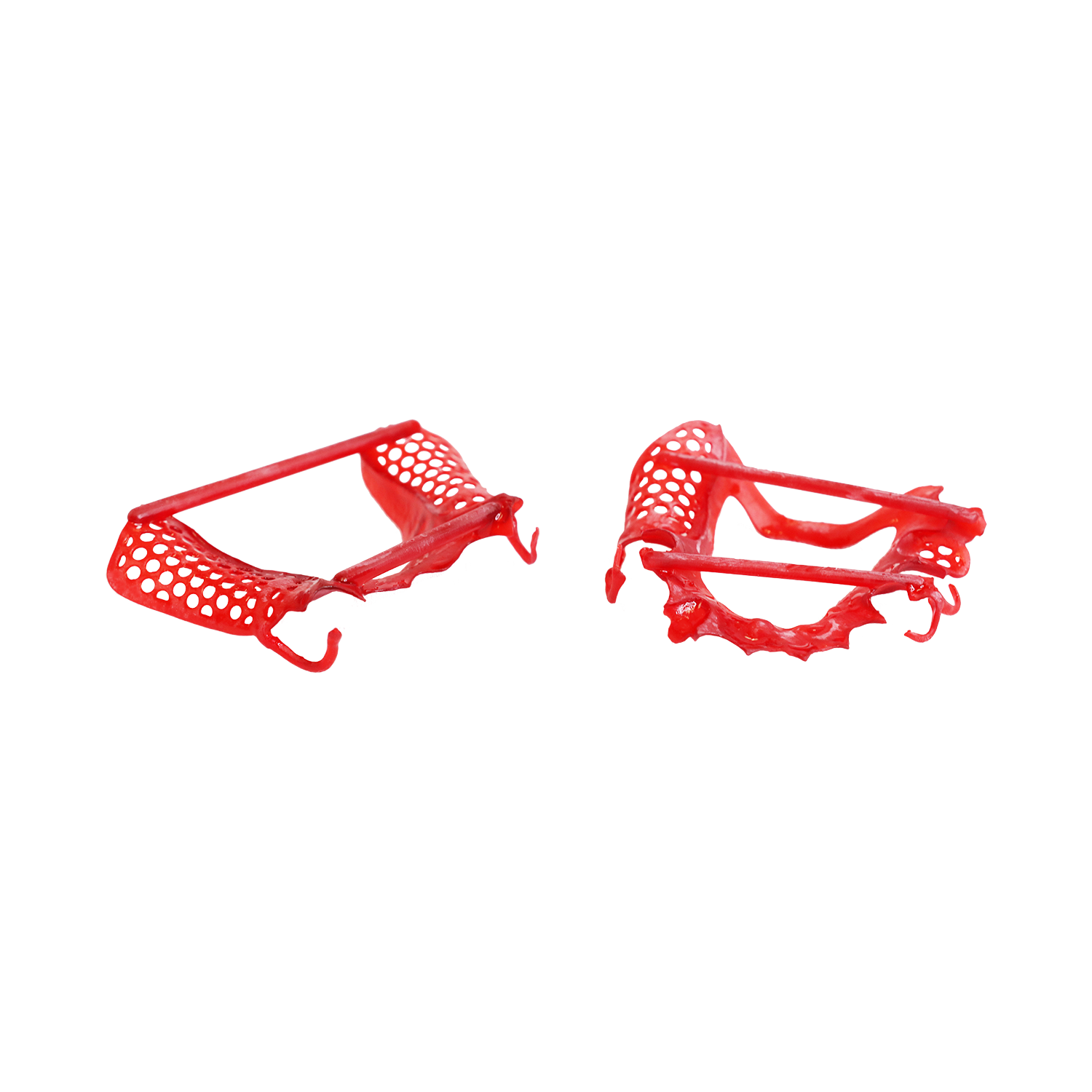




Leave a comment