When using any type of mixer, even a programmable mixer, you may notice a mix that has bubbles and sometimes only notice it after the model is poured. While many believe that this indicates an issue with the stone, it's not. The gypsum, as a powder, does not create bubbles. Bubbles are typically caused by a technique issue or excess vibration.
When using the VPM2 programmable mixer, there are a few preventive maintenance steps you can take to ensure your mixer is in top form pulling all the air from the mix and giving a result that that is consistent and bubble free. So let's take a look at three common problems for loss of vacuum and how to fix them.
1. Low or complete loss of vacuum
One commonly overlooked issue with vacuum mixers is low or complete loss of vacuum. Having adequate vacuum is essential for getting a smooth bubble free mix.
A simple way to check if the mixing unit itself is getting vacuum is to locate the vacuum hole on the outer circle of the block assembly. Carefully place your finger over the hole, avoiding contact with the drive chuck, at the center of the block assembly. Once your hand is free of any moving parts, hit the start/stop button while covering the hole. Full vacuum will be indicated by arrows going across the screen and the chuck will start spinning. If it does not, there could be an internal component that is not functioning, requiring factory repair.
2. Stone build-up on filter
The first most obvious area to check is the VPM2 Filter (#29347), the foam filters located in block assembly. Periodically check these filters for stone build-up. Take them out and clean them under running water and set aside and allow them to dry. If the filters are completely caked with stone, they should be replaced. Another thing to check on the block assembly is the o-ring F/ VPM2 Block (#29349). This is the large black o-ring that interfaces the top of the mixing bowl. If there is a small amount of stone build-up, remove the ring and clean it under running water, then lubricate the o-ring with Lubriplate (#07420) and reinsert.
While the filters are out, lay the unit on its back and examine the block assembly for stone buildup, particularly over the small hole on the left side (as viewed from the bottom). If possible use a plastic lab knife to remove the buildup. If the buildup is extensive you may want to use a gentle cleaning agent such as Simple Green. Do not use a stone remover, such as Gyp-Strip, although very effective at removing stone, it is also corrosive to aluminum of which the block assembly is fabricated from.
3. Worn mixing bowls
If the vacuum does engage and the unit starts mixing, the next thing you should focus on the bowl itself because that is most likely the issue with not achieving full vacuum.
Examine the bowl for any cracks or defects in the lid and the bowl. Also, look at the large o-ring on the lid. Stone build-up around the lid and rim of the bowl are a common issue for not getting a good seal. It’s a good idea to periodically clean the bowl, lid and o-ring to avoid excessive stone and investment build-up. Don't be afraid to take the o-ring out of the lid and coat it with Lubriplate after cleaning. If you find the o-ring is degraded, it’s best to replace it.
Finally a lot of the stone buildup issues are due to bowl being overfilled, so it is important to use the proportional bowl to the amount of stone needed. If you do accidentally overfill the bowl it’s better to clean the build-up before it hardens. Exercising a bit of simple preventive maintenance can save on costly repairs and provide predictable accurate mixes every time.









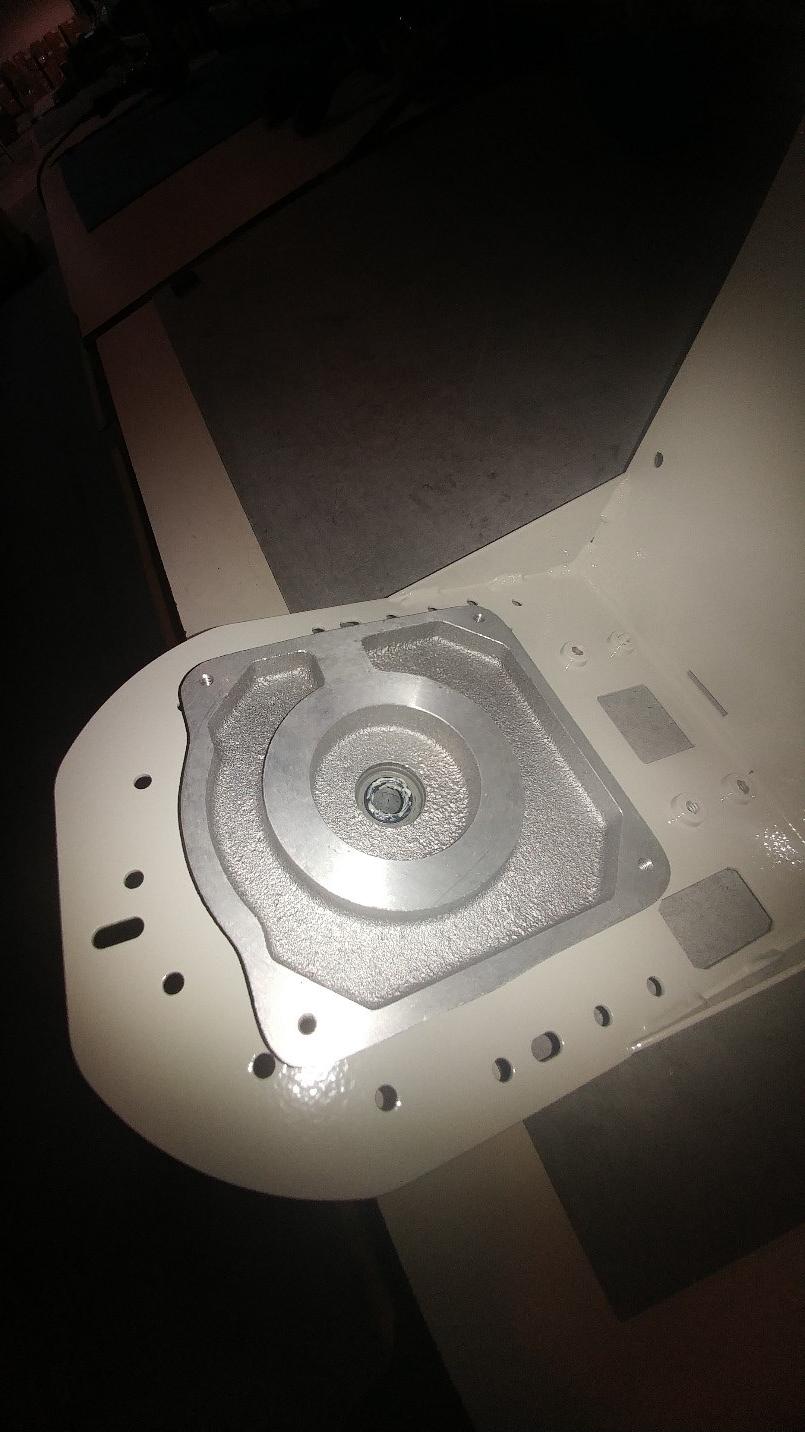
Leave a comment