 As we all probably know, computer technology changes in the blink of an eye. In the year 2000 we broke the 1 GHz barrier on PC processor speed. This was something that scientists and developers thought might never happen. Fifteen years later we have processors with 8-12 cores that run at an average of 3.5 – 4.0 GHz. That is a huge leap over a relatively small segment of time in computing history and that’s just the CPU! All of these rapid changes can be a nightmare to manage and keep up with if we don’t know what we’re looking for. There is a plethora of computer technology on the market today ranging from low end netbooks to high end enthusiast systems; however, there are only a few pieces of a computer that we need to be concerned with for dental CAD/CAM. That being said, you should expect to upgrade your PC hardware about every 4-5 years to get the most out of your dental CAD system. Following is a break down and description of PC parts that are vital to the performance of CAD/CAM systems.
As we all probably know, computer technology changes in the blink of an eye. In the year 2000 we broke the 1 GHz barrier on PC processor speed. This was something that scientists and developers thought might never happen. Fifteen years later we have processors with 8-12 cores that run at an average of 3.5 – 4.0 GHz. That is a huge leap over a relatively small segment of time in computing history and that’s just the CPU! All of these rapid changes can be a nightmare to manage and keep up with if we don’t know what we’re looking for. There is a plethora of computer technology on the market today ranging from low end netbooks to high end enthusiast systems; however, there are only a few pieces of a computer that we need to be concerned with for dental CAD/CAM. That being said, you should expect to upgrade your PC hardware about every 4-5 years to get the most out of your dental CAD system. Following is a break down and description of PC parts that are vital to the performance of CAD/CAM systems.
CPU
The Central Processing Unit can be thought of as the brains of your computer. It performs all computing tasks that cannot be offloaded to a specific piece of hardware. As previously stated, the processors we have today generally range anywhere from 2-12 cores. There are some variations with more but we won’t be discussing them in this article. A single core CPU is limited to performing one task at a time. Obviously, with the work we do today this would create a huge performance barrier. Manufacturers have created two different methods to get around this limitation and enable parallel computing. The first method was introduced by Intel and is called Hyper-Threading (HT). Hyper-threading allows a single physical core to appear as two logical cores to the operating system (OS). This feature will increase your system performance but is not as good as having multiple physical cores. Multi-core processors are the second method introduced to combat the issue of parallel computing. Multi-core processors are just like they sound, they have multiple CPU’s on the same chip. In addition to number of cores and hyper-threading, we have the choice between 32-bit and 64-bit processors. The difference between these types of processors is the number of bits used to represent data. A 64-bit processor also allows the use of much more RAM than a 32-bit processor. For these reasons we want a 64-bit processor with multi-core technology.
GPU
The Graphics Processing Unit is designed to accelerate graphic rendering. GPUs are more effective than a CPU for processing large blocks of data in parallel. GPUs can come in two different formats, dedicated or integrated. A dedicated GPU will be a separate add-on card for your computer. It will have its own memory to utilize and will typically require that your PC motherboard have an available PCIe expansion slot. A dedicated GPU may also require additional power connectors from your power supply unit (PSU). In this case, upgrading your graphics card may require you to upgrade your PSU. An integrated GPU shares space with the computation cores on the CPU. These types GPUs offer good performance for less power consumption; however, they are not acceptable as primary units for dental CAD/CAM.
Computer Memory: RAM & HDD/SSD
Random Access Memory is a form of computer data storage. You can think of like short term memory. RAM has no moving parts which allows data stored in RAM to be accessed in almost the same amount of time regardless of the physical position that it holds. RAM is volatile which means that any data stored in RAM will be lost if your computer loses power. RAM capacity and speed will greatly increase the performance of your PC. For dental CAD/CAM we generally want 16 GB or RAM capacity. Hard Disk Drives and Solid State Drives are another form of computer data storage. Unlike RAM, HDD/SSDs allow for data to be stored so that it will persist through power cycles. A HDD typically has the largest storage capacity of any computer memory, but its speed is dependent on its mechanical capabilities. SSD have smaller capacity and cost more, but have much faster data access times and are more reliable because they have no moving parts. There is also the option of an SSHD or Solid State Hybrid Drive. These drives have a small amount of solid state storage and large amount of mechanical disk storage. Data is written to the solid state drive first, then to the disk drive so that the drive will appear faster than a standard HDD to the user.
What Do We Need In Our Dental CAD/CAM Systems
In general we should try to build or buy or dental CAD/CAM systems so they will be somewhat future proof. This will extend the life time of our systems and reduce the recurring upgrade costs of new hardware. When getting a new system we want to mainly focus on the CPU, GPU and RAM. For the CPU we want to get and Intel Core i7 chip. The latest recommended i7 models are the i7-6700 or i7-6700K . The “K” model has slightly higher clock speed (4.0 GHz vs 3.4 GHz on the i7-6700) out of the box. Both chips have 4 cores and hyper-threading technology. For a GPU we would at least want to get a NVIDIA GeForce GTX 960. You could bump it up to the GTX 970 to add a little more life time to your graphics card, but anything beyond that is overkill for our purpose. We also would want 16 GB of DDR3/DRR4 RAM to compliment the i7 chip. DRR4 is a newer technology and thus would be a more future proof selection. You can go beyond 16 GB if you like but it really isn’t necessary. Concerning your hard drive I would suggest getting a 1 TB drive to use for data storage. If you want snappier system boot and application load times then you could get a 256 GB solid state drive to use for your OS and installed programs. All of your patient orders would be stored on the 1 TB drive. If you are wondering why I haven’t recommended any Advanced Micro Devices (AMD) components it’s because most of the dental CAD/CAM applications that we use are programmed on Intel/NVIDIA hardware and you may run into driver issues if you are using AMD products. That is not to say that AMD makes bad products, they actually make very nice CPUs and GPUs. One last component to take into consideration is your monitor. You should get at least a 21” 1080p widescreen monitor. This will prevent any of our dental software from distorting the user interface.
Upgrade Identifiers
Now that you have a ton of information on what computer hardware you should have for optimal performance, let’s take a look at a few things in your current setup that would indicate that it’s time to upgrade. First off, if you are still using a computer with Windows XP or Vista as the OS then you definitely need to replace them. Windows XP is no longer supported by Microsoft and poses a huge data security risk to your business. Additionally, if you have a computer with a 32-bit processor or OS then you should upgrade so that you can take full advantage of additional RAM and CPU speed. If your CAD/CAM systems are operating on less than 8 GB or RAM you should look at increasing that number to 8 or optimally 16. If you have AMD CPUs or GPUs in your computers then you need to switch them to Intel/NVIDIA unless explicitly stated by your software supplier. This may involve getting a new computer or replacing the motherboard in the case of an AMD CPU. Lastly, if you are operating on a computer with integrated graphics then you need to add a dedicated NVIDIA card with at least 1 GB of dedicated memory.
Photo Credit: raidenace via Compfight cc







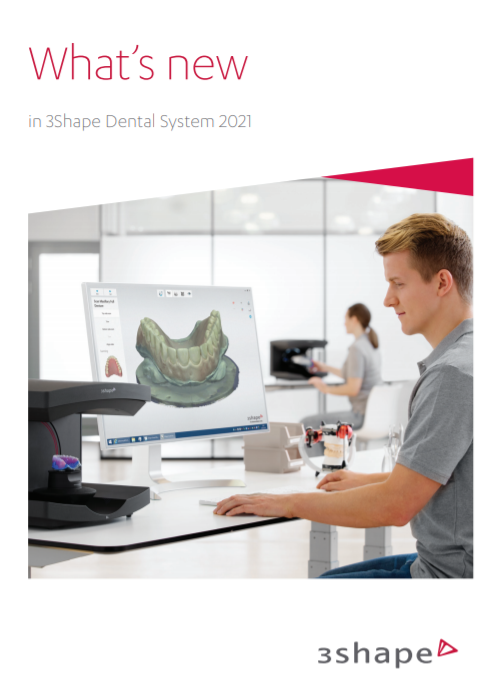




Leave a comment