It’s that time of year again; time to get out in the yard, go through those closets and put a little extra muscle into cleaning your home.
While you’ve got spring-cleaning your home on the brain, you might want to consider spring-cleaning your office or lab equipment as well! Maintenance and proper operation can cure nearly 100% of the issues you may be facing. I have partnered with Craig, our Technical Support Manager, to help identify 5 things to look for that will keep your equipment in working order.
1. Check out your Vacuum Power Mixer to make sure you’re still pulling enough vacuum. Most of the problems encountered with low vacuum can be attributed to three general areas. Try these three steps:
-
Incomplete Vacuum Seal. Check all the seals and ‘O’ rings for wear or flat spots. These include the cork gasket in the lid of the Oil Reservoir Jar, as well as ‘O’ rings inside and outside the Trap Cap, the Bowl Lid and on the Paddle Shaft. Also, check for tight connections of the Vacuum line at the press on fittings. Replace problem materials.
-
Poor Vacuum Pump Performance. Generally this is caused by not purging the pump after a mixing cycle. This allows moisture to build inside the pump causing ‘sticky’ oil or rust in the pump body. This condition prevents the vanes in the pump from operating properly. Allow the machine to run for a minimum of 1 minute after mixing to purge the water vapor.
Whip Mix® Vacuum Power Mixer Plus & Combination Unit-
Vanes wear out and need to be replaced on a regular basis, depending upon use. If you have not replaced your vanes in over five years of operation, then the time has come. Check the Whip Mix Video Library in the Technical Support section where you can view our video: “Replacing Vanes on Whip Mix Power Mixer” for a step-by-step guide on replacing vanes on your Power Mixer or Combination Units.
-
Remember to also keep the oil level at the indicator line. Too much oil is nearly as harmful as low oil. If your oil has turned dark, it is time to replace it. Use the VV Lubricant #56 only; other oils will not function properly in these machines.
-
-
Plugged or Clogged Vacuum Lines. Over filling of the Vac-u-mixer is the main problem. Do not fill the bowl past the indicator line. A plugged vacuum tube will give you a good reading on the gauge, but low or no vacuum in the bowl- bubbles in the mix will be the result. Keep the Trap Cap and the Plastic Trap clear of material. Make certain the 2x2 gauze is not too tight or full of materials, thus preventing the movement of air in the line.
-
Making Your Vacuum Mixer New Again with the Vac-U-Care Kit is another excellent video in the Whip Mix Video Library, which shares several tips for caring for, and maintaining your Vacuum Mixer with the Vac-U-Care Kit!
2. Get together with your lab or doctor to make sure interchangeability of articulators is still intact. If your models don’t cross-mount (and you’re using interchangeable instruments), you may need to gage the articulators or send them in for factory calibration.
-
For more help calibrating your Articulator watch the Whip Mix webinar: How to Verify and Calibrate Your Articulator
Whip Mix® 2240Q Articulator
3. Look at your Model Trimmer to make sure no stone has built up on the backside of the wheel. If there is any rocking or heavy vibrating, you may need to scrape some away. There is also a plug close to the backside of the trimmer, which you could clean out; just flush out any debris with water.
4. Have you done a calibration of your Pro200 Furnace recently? By using the ProCal, you can do a quick check to see that your furnaces are firing properly and consistently.
-
If you have a Pro 100 Furnace and ProCheck Calibration Device, check out the video: ProCheck Calibration Device in the Whip Mix Video Library!
5. What do your vibrators look like? If they are covered with stone, now is a good time to clean them up. Once you have cleaned your vibrator, get a shower cap to put over the top to keep stone from building up in the future.









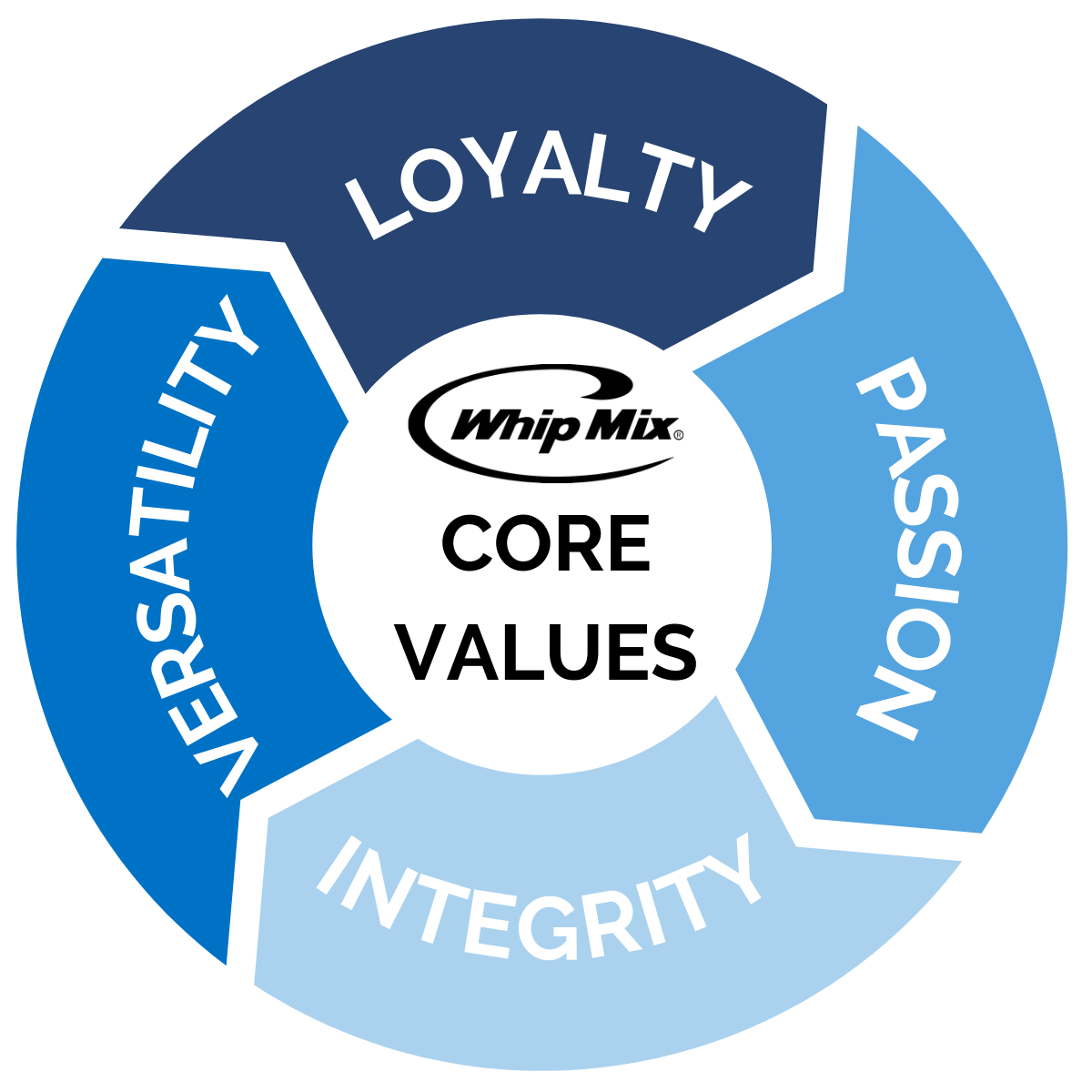




Leave a comment