There is a lot coming at you these days! You want to deliver a product to your patient that’s better and faster. Chair-time is your production time, so make it work for you, and that makes comprehensive and clear communication between you and your laboratory critical.
Add to that the complexities of a digital workflow. I’ve had several conversations with dentists and lab technicians over the past few months, and here are a few of the questions they have asked about using Bellus3D face scans.
Why do you recommend using the latest iPad or iPhone to capture the 3D face scan?
The latest iPad Pro and iPhones have a built-in TrueDepth camera to scan and reproduce a face in seconds. Soon to be introduced, the Bellus3D ARC is a revolutionary multi-camera 3D face scanning solution that works with a PC. This system has no moving parts and does not require movement by the subject.
How long does it take to capture the 3D face scan?
In less than 30 seconds, you can capture a full head scan. This will also give you 7 different 2D views of the subject.
Do I need to use a specific brand of intra oral scanner?
As long as the intra oral scanner creates .stl files, they can be used in Bellus3D.
How can the dentist use the 3D face scan?
The dentist can align the scanned models with the facial scan in the office, digitally cut out the teeth and apply several smiles from the Bellus3D library. This will help the patient visualize the treatment plan, and help with case acceptance. This same process works if the lab provides a digital wax up and sends the 3D image back to the dentist.
What types of files are generated by Bellus3D?
Files can be exported from Bellus3D as STL, OBJ, of PLY files.
What CAD software will accept Bellus3D files?
The most common CAD software that customers are using is 3Shape and ExoCad.
Besides a visual image of the patient’s face and smile, what other data does the 3D face scan provide?
Using the alignment guides in Bellus3D, it captures the horizontal cant and anterior / posterior angle of the patient’s teeth. If a visual marker of the joint is placed on the patient before taking the 3D scan, this marker can be used in CAD software for aligning the face scan and scanned models on the virtual articulator.
So is the Bellus3D face scan a virtual facebow?
The 3D face scan simulates a virtual facebow, and can be used to help align the scanned models on the virtual articulator.
For many dentists, adding Bellus3D face scanning to the digital workflow has become a requirement. By sending the patient digitally to the lab, it has improved communications, case acceptance, and the fit of the restoration. A 30 day free trial is available so there is no reason not to try it and see the difference it will make in your practice.







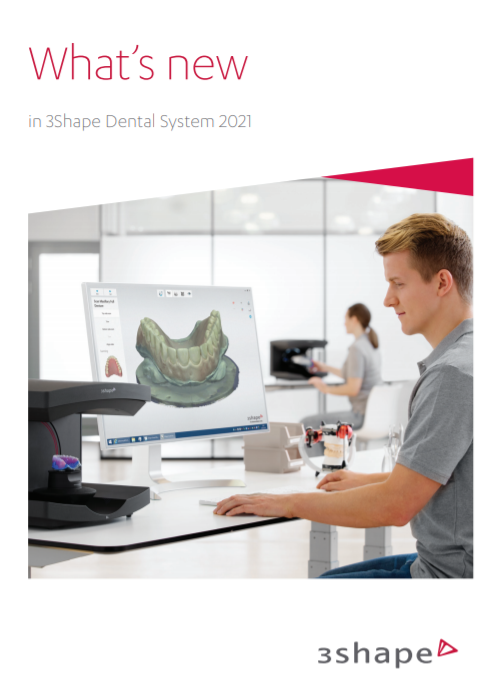





Leave a comment