 Are you letting fear get in the way of transitioning your lab to a digital one? It was Franklin D. Roosevelt who said, “The only thing we have to fear is fear itself”. So why are we so afraid, what do we have to fear?
Are you letting fear get in the way of transitioning your lab to a digital one? It was Franklin D. Roosevelt who said, “The only thing we have to fear is fear itself”. So why are we so afraid, what do we have to fear?
Are you afraid of the capital investment and the cost of buying the equipment? Are you afraid of new technology and computers? What about the learning curve - understanding the software and the new digital workflow? What about the new terminology or the transition itself – training staff, setting up the equipment and creating new processes. Making the transition can easily be overwhelming for anyone.
It was just about a year ago when Al Fillastre, CDT and owner of Ceram-O-Arts Dental Lab in Lakeland, Florida made the decision to transition his lab into a digital lab. When talking about his lab’s transition, Al refers to fear as False Events Appearing Real. Worrying can really bog you down and let the fear creep in – are you making the right decision. But in actuality all that worrying is for nothing because what you fear usually never ends up happening. Al, as he puts it, had two choices: Forget Everything And Run or Face Everything And Rock.
Face Everything And Rock
For Al, the choice was simple, Face Everything And Rock. The advantages of going digital far outweighed the fear of moving forward. Transitioning his lab to a digital lab has given him more accuracy & control, consistency, efficiency & time savings. In addition, it has opened his lab to new markets and opportunities he was unable to access as a traditional lab. However, he tells other lab owners that going digital requires commitment, time, planning & support.
Time Investment
Going digital requires time. You are going to need to research to learn all you can about the different systems. Talk with other labs that are similar in size to yours to see how they have made the transition. Follow discussion and group forums about different systems to determine which one fits your lab. With LMT Lab Day Chicago right around the corner, it’s the perfect time to see the different systems in action, including Al’s choice: the 3Shape Scanner and Roland Mill. Talking with users, attending digital presentations and questioning company representatives will help you form a better picture of the equipment’s capabilities.
Once you have chosen the right cad/cam system for your dental lab, you are going to need time to learn the system and how to merge your processes together – the traditional workflow and digital workflow. In addition, you will need to train your employees on the equipment and the new processes.
Plan Ahead
So you bought your first cad/cam system. Now what? There are a few important things you will want to plan for. The first thing is how and where you want the equipment set-up – it may even require some physical facility changes. Do you want separate scanning & design stations? Who is going to be scanning and designing? What kind of training will they need? The second thing you will need to plan for is a reliable file back-up system. It is critical to keep your system and data protected from day one. As much as technology is our friend, things can happen and you always to make sure your work is backed up on an external source.
Finally, you want to plan for the future. You are going to be investing a lot of time and money into your cad/cam system – make sure the equipment you choose will work for your current offerings and those you wish to offer in the future.
Support
Transitioning your small lab is scary enough for you, but what about your employees? Make sure you have the buy-in and support from everyone in the lab that the new addition(s) may affect. Receiving the full, and hopefully, enthusiastic support of your staff will help make the transition a whole lot easier. In addition, support from your re-seller or distributor is extremely important as there can always be a glitch in the programs, and/or problems may arise that you are unable to solve yourself. Here are few things you should look for:
- Make sure your distributor or re-seller has a comprehensive training program available to give you that one-on-one assistance to learn the basics and beyond, and make sure they are certified to train you.
- Unlimited remote assistance. You certainly won’t learn everything there is to know in a 1 or 2 day training course, so make sure you have access to remote assistance for quick questions or trouble shooting
Given the above information, what are you going to do? Face Everything And Rock or Forget Everything And Run?
Photo Credit: juanpg via Compfight cc






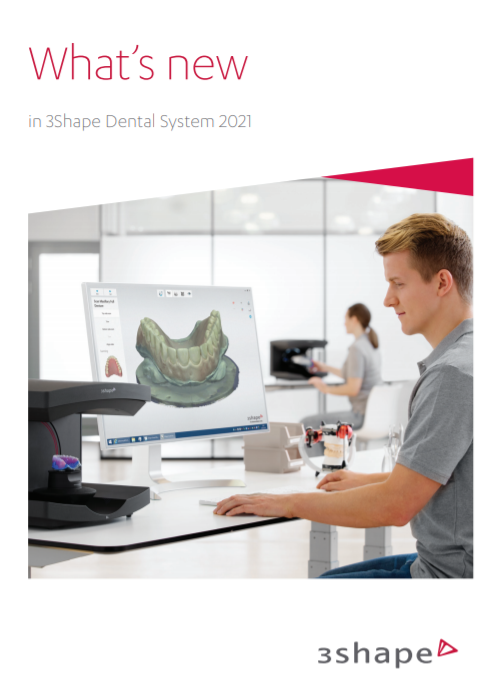





Leave a comment