“Can I setup remote CAD design stations for remote employees?” I have been getting this question from some of our 3Shape Dental System customers. Unfortunately, the answer to this question is not a simple yes or no. While installing a Client/Server setup on a local network is quite easy, there a few more variables that come into play when trying to setup remote design sites. The major issues you will face are internet speed/bandwidth at the lab and remote site, local software installations vs. remote desktop software vs satellite labs, CAD software licensing, and remote PC performance.
Internet connection capabilities
The first issue to consider is the internet connection capabilities at both the lab and the remote site. Let’s examine and compare the speeds of a local area connection (LAN) vs. common internet speeds from common internet service providers (ISP). A typical client/server setup for 3Shapewill be setup on your lab’s LAN. If you have a relatively up-to-date router and computers, your connection between them over a wired LAN will be 1.0 Gbps (gigabit per second). This is the recommended connection speed for an optimal client/server setup. If one or more of the computers is connecting via Wi-Fi, the speeds and performance will vary depending on wireless chipset capabilities, but will usually be worse than a wired connection. On the other hand, connection speeds over the internet are typically much slower than your internal LAN connection. For instance, common residential connection speeds in my area are around 100 Mbps (megabits per second) download speed and 10 Mbps upload. This is far slower than LAN speeds, especially on the upload side. While these connections are fine for streaming HD content and playing games, those scenarios rely more on the download speeds. When considering setting up a remote client/server setup, both the lab and remote site would need connections speeds closer to that of a LAN connection on both the up and down sides. Connection speeds like these are not commonly available, especially for remote residential sites, which would cause your designer to experience constant productivity issues. If the connection speeds do exist in your area, they will be priced at a point which often makes them cost prohibitive for the average dental lab.
Software Setup
Now that we understand the limitations of connection speed, let us talk about the different ways you can approach the actual setup of the software. The first option is to try setting up a virtual private network (VPN) that would allow the remote designer’s computer to act as if it was on the LAN network of your lab. There are a number of free and paid VPN software packages available, but if you are just trying to test this scenario, I recommend starting with a free one. Once the VPN software is installed at the lab and the remote site, you can install a client version of 3Shape and point it directly to the server in the lab. This setup would require that the remote designer have a PC built to the recommended specs for running your CAD software. From there, the setup will work just like a client/server setup in the lab. However, even though a VPN acts like a LAN between the lab and remote site, it would not change the issue of connection speeds between the two sites. The second option is to use remote access software to access a computer in the lab from a remote site. You may already be familiar with these kinds of software packages because they are used for remote support on your CAD/CAM systems. Popular options include TeamViewer and LogMeIn, both of which you would have to pay a corporate license fee to use, so you are not in violation of their EULA and Terms of Use. These options are popular because they are easy to setup and use, but there are free options, like Remote Desktop Connection (built into Microsoft Windows), that can be used but are harder to setup for our scenario. The up side to this approach is that the remote user’s PC does not need to be able to run your CAD software. The down side is that the performance of the system will still be limited by the connection speeds of the lab and remote site. The last option would be to setup the remote lab like a satellite lab. This would mean they have their own CAD installation that is separate from the lab installation. In this scenario, cases can be scanned at the lab, then transmitted to the satellite lab for designing and then transmitted back to the lab for manufacturing. This virtually eliminates the issue of connection speed between the sites. As long as both sites have sufficient speed to upload and download a case before the transfer times out, there will not really be an issue with connection speed. 3Shape offers a great method for doing this through their 3Shape Communicate service. 3Shape Communicate is free with your 3Shape system and allows you to transmit cases between dentists and other labs. The down side to this option is that it will probably require the largest financial investment to get it up and running. The remote site would need a PC capable of running 3Shape for designing and a licensing dongle for the remote machine. The previously mentioned options do not require an additional licensing dongle at the remote site. While the investment for one remote design site might be acceptable, if you are trying to setup multiple remote design sites this option will quickly get very expensive.
Licensing Costs
The next issue to address is that of licensing costs to setup a remote site. In the case of 3Shape, each additional design seat beyond the first must be purchased and increases your yearly renewal fee. For the first two scenarios, the additional design seats for the remote designers can be added to the lab’s dongle. For the satellite lab scenario, an additional dongle with the full Dental System license is needed. Depending on reseller pricing, the cost would be roughly two to three thousand more than just adding another design seat to an existing dongle.
PC performance of the remote site
Lastly, there is the issue of the PC performance of the remote site. In every scenario except using remote access software, you will need to consider the performance of the remote PC. This will mean that you will probably have to invest in a moderately powerful PC for the remote site. The average computer user’s personal PC will not have the necessary hardware to run dental CAD software reliably. In addition, many dental CAD software packages have recommended brand-specific hardware components which may not be what is in the remote users PC. The average cost to get a PC that meets 3Shape’s recommend specs is roughly $1,200-$1,400. You can spend more to get even better performance, but anything less will usually cause problems down the road, especially with a lot of complex cases.
In summary, it is possible to setup 3Shape remote design stations, but - depending on which path you choose - can become expensive, difficult to setup, or both. Keep in mind that you should evaluate the cost of each scenario against the cost of hiring someone who can work in the lab, before making any financial investment in a remote design setup.







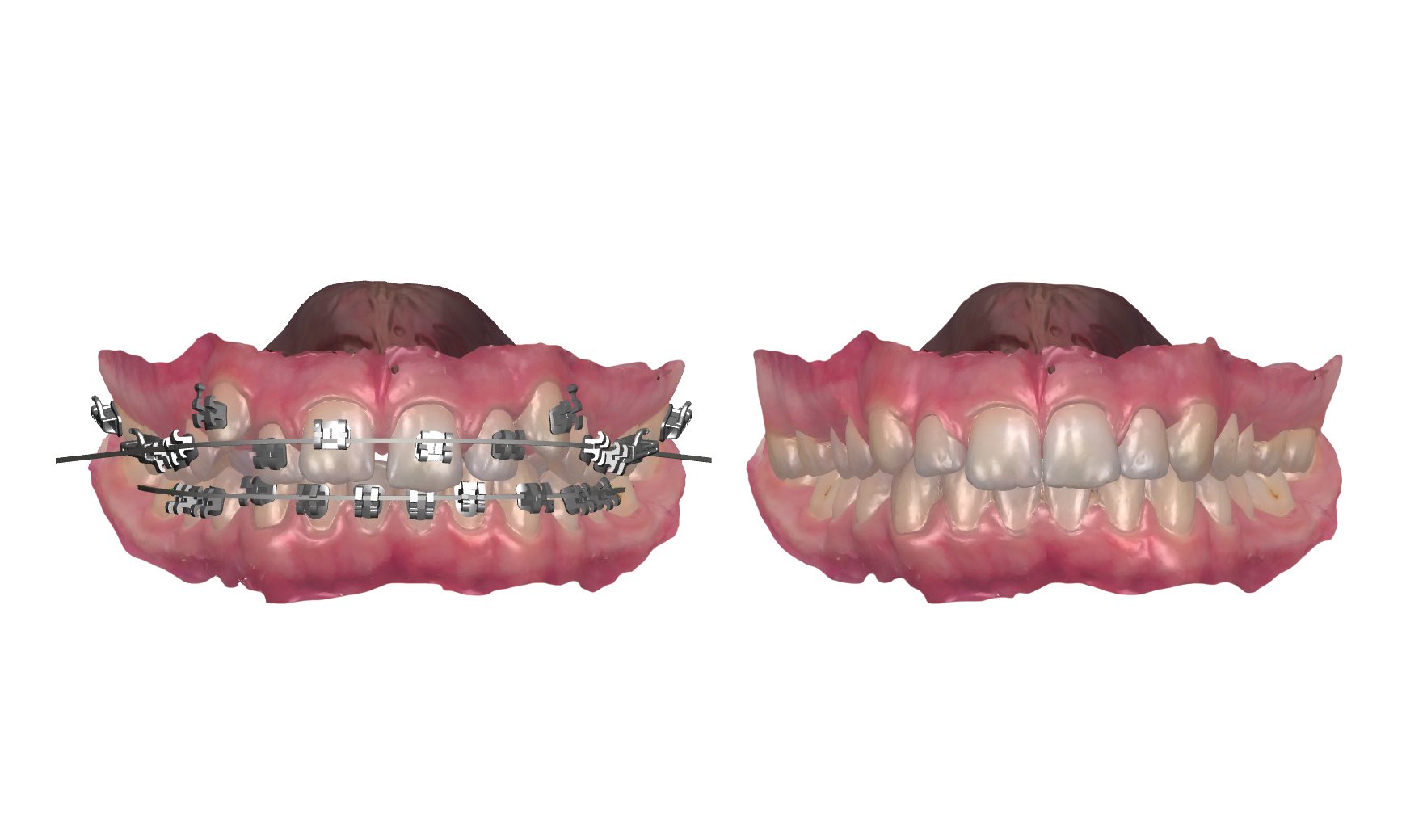



Leave a comment